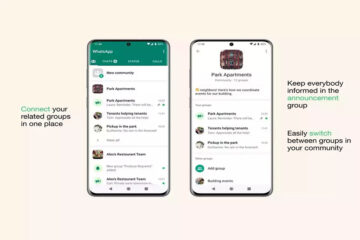Understanding YouTube’s Queue Feature

YouTube has introduced a new feature called ‘Queue’ in India, currently available for testing. This feature enables users to add videos to a queue, adjust the order of videos, and remove them from the queue as desired. Initially launched as part of ‘Experimental features,’ the Queue feature is accessible to YouTube Premium subscribers. While it has been a staple on the web version for some time, it is now expanding to the iOS and Android apps.
How to Use the Queue Feature
To utilize the Queue feature on YouTube, users can follow these simple steps:
- Click on the three-dot menu located beside the video.
- Select the ‘Add to queue’ option from the menu.
- A queue will be created, visible at the bottom of the page.
- Within the queue section, users can add, rearrange, or remove videos, organizing them according to their preferences.
It’s essential to distinguish the Queue feature from the ‘Save to Watch later’ or ‘Save to playlist’ options. Unlike these features, videos added to the queue are not permanently stored. Instead, they are automatically removed from the queue when users exit the application. This dynamic nature of the Queue feature ensures flexibility and convenience for users who wish to curate their viewing experience without the permanence of traditional playlist or watch later functionalities.