Introducing WhatsApp Communities
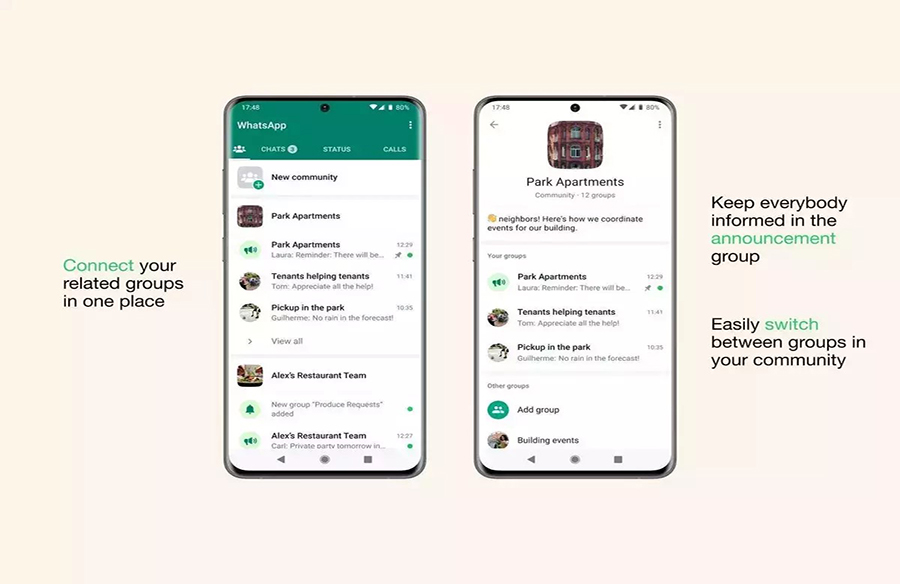
Meta-owned messaging giant WhatsApp has unveiled its latest feature, Communities, designed to streamline communication among groups of individuals. While similar in concept to traditional WhatsApp Groups, Communities present a notable distinction: instead of individual members, users can now add entire groups to this collective space.
Understanding WhatsApp Communities
WhatsApp Communities serve as a centralized hub for connecting multiple smaller groups with shared interests or affiliations. This innovative approach enables users to consolidate various groups under a single umbrella, facilitating seamless communication and collaboration across different segments.
According to WhatsApp’s official blog post, Communities cater to diverse settings such as workplaces, schools, housing societies, and neighborhoods, fostering enhanced connectivity and organization within these communities. The concept bears resemblance to Discord servers, where users can establish sub-groups within a broader server framework.
How to Utilize WhatsApp Communities
Getting started with WhatsApp Communities is a straightforward process:
- Create a Community: Open WhatsApp, tap the “New Chat” icon, select “New Community,” and proceed with the setup by providing a name, description, and photo for the community.
- Add Groups: After creating the community, you can add existing groups or create new ones to join the community. Admins have the exclusive privilege of adding groups to the community, with a limit of 50 groups per community.
Key Features of WhatsApp Communities
Member and Group Limits
WhatsApp Communities support up to 5,000 members in a single community, accommodating even large-scale organizations. Additionally, users can add up to 50 groups to the community, along with an announcement group for essential updates.
Comparable Features to WhatsApp Groups
In terms of functionality, Communities offer familiar chat features akin to regular groups, including reactions, file sharing up to 2GB, in-chat polls, and 32-member video calls. Admins retain control over message deletion, ensuring efficient moderation within the community environment.
By introducing Communities, WhatsApp aims to enrich group interactions and foster stronger connections among users, catering to a wide range of community-oriented settings and enhancing overall communication experiences.













