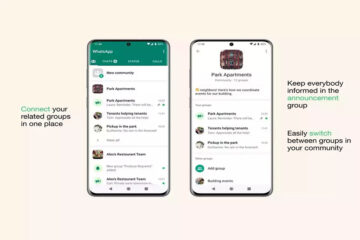Exploring Instagram’s Dual Camera Feature

Amidst debates over Instagram’s evolving nature and its transformation into a video-centric platform, the social media giant continues to roll out new features to enhance user experience. One such recent addition is the dual camera feature, introduced for both Android and iPhone users. This feature allows users to simultaneously utilize both the front and rear cameras to capture moments, create stories, and record reels or videos.
Understanding the Dual Camera Feature
Instagram’s dual camera feature functions similarly to a video call screen. When activated, users can see the content being recorded by the rear camera displayed on the main screen, while the feed from the front camera appears in a smaller inset window. This setup facilitates various creative possibilities, including vlogging, content creation, and capturing real-time reactions.
How to Use the Dual Camera Feature
To harness the potential of Instagram’s dual camera feature, users can follow these simple steps:
- Open the Instagram application and navigate to the ‘plus’ icon located in the top-right corner of the screen.
- Choose whether to create a story or reel from the available options.
- If opting for a Story, select the story option, then access the camera feature. Next, tap the arrow icon and select the ‘Dual Camera’ option.
- Begin recording or capture a picture using this feature.
- For creating a Reel, select the reel option, then tap on the ‘Dual Camera’ feature to initiate the recording process.
By integrating the dual camera functionality into its platform, Instagram empowers users to unleash their creativity and explore new avenues of expression. Whether documenting daily adventures, sharing moments with friends, or crafting engaging content, this feature provides an innovative tool for storytelling and self-expression on social media platforms.