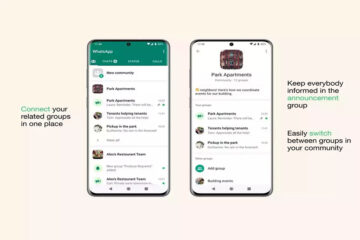Viewing WhatsApp Status Without Notifying Users

WhatsApp has transformed communication, yet its features can inadvertently reveal when you’ve seen someone’s status. Sometimes, discretion is preferred when viewing a contact’s status without alerting them. Here are various methods to achieve this:
Method 1: Disable Read Receipts
A straightforward approach is disabling read receipts. To do this:
- Open WhatsApp and access settings.
- Navigate to “Account.”
- Toggle off the “Read receipts” option.
However, note that this action also disables read receipts for your messages, concealing when you’ve read others’ messages.
Method 2: View Status Offline
Another method involves viewing a status while offline:
- Wait for the contact to update their status.
- Quickly switch off your internet connection or enable airplane mode.
- Open WhatsApp and access the status section to view the cached status without appearing online.
Method 3: Use Third-Party Apps (With Caution)
Several third-party apps claim to enable secret viewing of WhatsApp status, but caution is warranted:
- Third-party apps may pose security risks and violate WhatsApp’s terms of service.
- WhatsApp may ban users who breach their terms.
- Reliability can vary as WhatsApp patches vulnerabilities.
Method 4: Check the Hidden WhatsApp Status Folder
To avoid directly opening status updates, navigate to the hidden WhatsApp Status folder:
- Access your phone’s file manager.
- Enable “Show hidden files.”
- Locate the “.Statuses” folder within WhatsApp.
Here, you can view status updates without directly opening them. However, success may vary due to differences in device and WhatsApp version.
Conclusion:
While it’s feasible to secretly view WhatsApp status, caution and privacy respect are paramount. WhatsApp prioritizes transparency, aiming to inform users when their messages or statuses are seen.
Using third-party apps carries risks, both in data security and terms of service violations. It’s advisable to responsibly use official WhatsApp features and explore alternative methods only when necessary, always respecting others’ privacy.